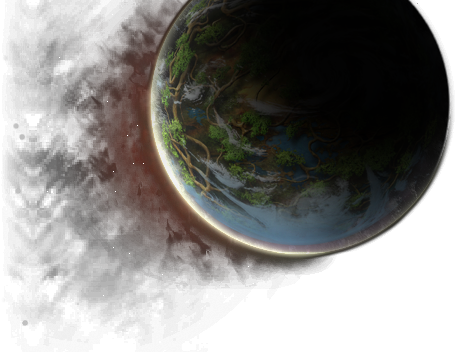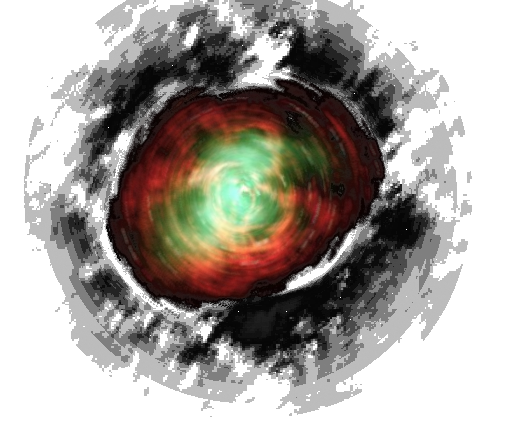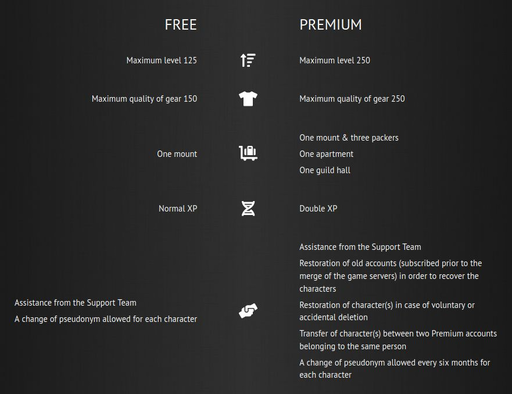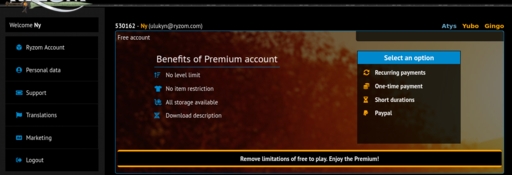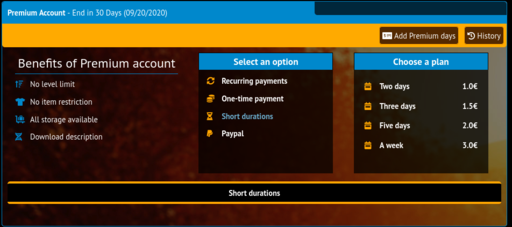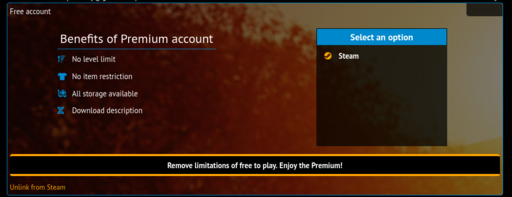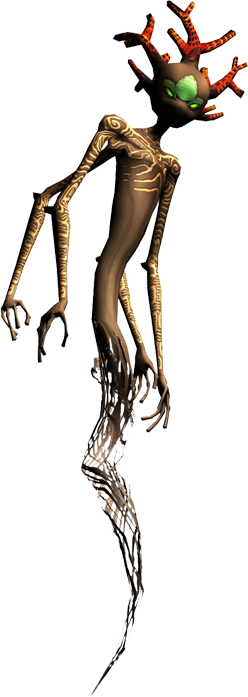De EnciclopAtys
(→Patch 00813, Abril 2020) |
|||
| Línea 9: | Línea 9: | ||
|ref= | |ref= | ||
|com= | |com= | ||
| − | }}</noinclude> | + | }}__TOC__{{Nav News}}</noinclude> |
<big>Lo nuevo en [[Lo nuevo en|2017]], [[Lo nuevo en|2018]], [[Lo nuevo en 2019|2019]], [[Lo nuevo en 2020|2020]] '''''Volver al manual del usuario.'''''</big><br /> | <big>Lo nuevo en [[Lo nuevo en|2017]], [[Lo nuevo en|2018]], [[Lo nuevo en 2019|2019]], [[Lo nuevo en 2020|2020]] '''''Volver al manual del usuario.'''''</big><br /> | ||
Revisión del 07:27 18 ene 2021
Contenido
Por los grandes cambios : Novedades 2022 • Novedades 2021 • 2020 • 2019 • 2017 • 2017
Lo nuevo en 2017, 2018, 2019, 2020 Volver al manual del usuario.
- Accede a la Roadmap con explicaciones
- https://bitbucket.org/ryzom/
Lo nuevo en 2020 Accede a la hoja de ruta, con explicaciones Accede a la hoja de ruta, con explicaciones Volver al manual del usuario
Nuevo servicio de facturación
| |
Lanzamiento inminente del nuevo servicio de facturación con el cambio de WorldPay a Xsolla. Xsolla gestionará las suscripciones recurrentes y las compras de tiempo premium. Las tarifas no cambian, ni tampoco los métodos de pago y las duraciones.
Ryzom is getting a new billing system offering more possibilities in terms of subscription duration and means of payment. The system is accessible from its website https://www.ryzom.com.
Contents
- 1 Durations of subscription and rates
- 2 Premium advantages
- 3 Payment Options
- 3.1 The recurring subscription via Xsolla
- 3.1.1 How to activate the recurring subscription?
- 3.1.2 How to switch from a one-time payment via Paypal to a recurring subscription?
- 3.1.3 How to activate a recurring subscription if the Ryzom account is linked to a Steam account?
- 3.1.4 How to unsubscribe?
- 3.1.5 How to change the periodicity of the recurring subscription?
- 3.1.6 What happens to the bank details entered when subscribing to a recurring Premium subscription?
- 3.1.7 Who to contact in case of a billing problem?
- 3.2 One-time payments
- 3.2.1 One-time payments via Xsolla and Paypal
- 3.2.1.1 How to activate the one-time payment via Xsolla or Paypal?
- 3.2.1.2 How to activate a one-time payment via Xsolla or Paypal if the Ryzom account is linked to a Steam account?
- 3.2.1.3 Can one-time payments be accumulated?
- 3.2.1.4 What happens to the bank details entered when activating a one-time payment?
- 3.2.1.5 Who to contact in case of a billing problem?
- 3.2.2 One-time payments via Steam
- 3.2.1 One-time payments via Xsolla and Paypal
- 3.3 Worldpay case
- 3.1 The recurring subscription via Xsolla
Durations of subscription and rates
Premium Rates
| Xsolla (lower rates for 12 months) * | Paypal (tariffs 3, 6 and 12 months down) | Steam (unchanged rates) |
| 1 month: 7.95€
3 months: 22.50€ 6 months: 41.70€ 12 months: 59.00€
|
1 month: 8.95€
3 months: 22.50€ 6 months: 41.70€ 12 months: 59.00€
|
1 month: 9.98€
3 months: 27.98€ 6 months: 52.95€ 12 months: 96.95€
|
Short duration Premium rates
The Premium rates for short periods are being introduced.
| Xsolla | Paypal |
| 2 days: 1.5€
3 days: 2€ 5 days: 2.5€ 7 days: 3€
|
2 days: 2€
3 days: 2.5€ 5 days: 3€ 7 days: 3.5€
|
Premium advantages
Payment Options
The Premium access offers several payment options:
- Recurring payments (via Xsolla), with automatic renewal each 1, 3, 6 or 12 months.
- One-time payments (via Xsolla) : punctual payments of 1, 3, 6 or 12 months, which can be cumulated with other one-time payments.
- Short duration one-time payments (via Xsolla) : punctual payments of 1, 2, 5 or 7 days, which can be cumulated with other one-time payments.
- One-time payments (via Paypall) : punctual payments of 1, 3, 6 or 12 months, but also of 2, 3, 5 or 7 days, which can be cumulated with other one-time payments.
- One-time payments (via Steam) : available only if the Ryzom account is linked to a Steam account. In this case, the payment options listed above are not accessible
Both Xsolla and Steam accept a wide variety of payment methods.
The recurring subscription via Xsolla
How to activate the recurring subscription?
How to switch from a one-time payment via Paypal to a recurring subscription?
How to activate a recurring subscription if the Ryzom account is linked to a Steam account?
- Untie your account from Steam using the link at the bottom of the billing window (see screenshot below).
- Choose the first subscription option (Recurring Payments) and enter the requested information.
- Link again (optionally) your account to Steam on the next game launch.
How to unsubscribe?
How to change the periodicity of the recurring subscription?
- Click on the Cancel your subscription button. An email containing a link to cancel the subscription will then be sent to you.
- Select Recurring Payments and then choose the desired new duration.
What happens to the bank details entered when subscribing to a recurring Premium subscription?
Who to contact in case of a billing problem?
One-time payments
One-time payments via Xsolla and Paypal
How to activate the one-time payment via Xsolla or Paypal?
How to activate a one-time payment via Xsolla or Paypal if the Ryzom account is linked to a Steam account?
Can one-time payments be accumulated?
What happens to the bank details entered when activating a one-time payment?
Who to contact in case of a billing problem?
One-time payments via Steam
How to activate the one-time payment via Steam?
What happens to the bank details entered when activating a one-time payment?
Who to contact in case of a billing problem?
Worldpay case
Grandes cambios
Patch 00791, Febrero 2020
Se ha previsto para el día 19 de febrero de 2020 la instalación de un parche con reinicialización del servidor con el fin de hacer las mejoras siguientes [1]:
Cambio:
- Se mostrará una nueva pantalla de bienvenida cuando se cargue el juego, que mostrará el nombre del episodio de la temporada actual de Storyline y las últimas noticias al respecto.
Mejoras y correcciones:
- Varias correcciones hechas a WebIG;
- Pactos de teletransportación ahora etiquetados para permitirte identificar fácilmente el destino a donde te llevarán;
- Correcciones de traducciones al español de algunos productos comerciales;
- Mejoras y nueva opción (en prueba beta) destinadas a facilitar la localización de los objetivos fijados por las misiones diarias de tipo de combate.
Adiciones:
- Nuevo sistema para entregar recompensas (¡los izams se hacen más eficientes y ya no se limitan a llevar cartas!);
- Muchas opciones de menú (desenrolladas al hacer clic derecho para iniciar una acción) ahora están decoradas con un icono.
Storyline:
- Adición de una ventana de información sobre Storyline, presentando la temporada y el episodio actual, así como los objetivos actuales;
- Aparece al cargar el juego de una nueva pantalla de inicio que indica el nombre del episodio de la temporada actual de Storyline y las últimas noticias al respecto;
- Nueva opción para chatear cortésmente con los NPC (o Interrogar sin miramientos si tu reputación con su nación es inferior a -30).
- Esta nueva opción dará lugar a respuestas a veces útiles, a veces falsas o sin interés.
¡El equipo Ryzom se queda a tu disposición para darte cualquier información adicional y te desea buen juego!
El equipo Ryzom
Patch 00803, Marzo 2020
Parche 803 - Client v8726 / Data v1921 - Server v1297 / Data v3999, 2020-03-19 [2]
Cambio:
- Iconos a la derecha del nombre de los NPC Ranger en formato 24x24;
- Libro de misiones accesible directamente mediante la combinación shift + E y la adición de un enlace a la Enciclopedia.
Mejoras y correcciones:
- Un error que bloquea una misión en caso de una pregunta cortés sobre los rumores que se le hicieron a un PNJ durante el diálogo;
- Algunos PNJ que responden "Estás demasiado lejos" cuando le preguntan;
- La barra de desplazamiento pierde su posición al minimizar la ventana del grupo;
- Problemas derivados de agregar iconos en los menús desplegables.
Adiciones:
- Los comerciantes de las naciones que aceptan Elyps ahora ofrecen materias primas genéricas coloridas (púrpura, verde, turquesa, rojo, azul);
- Pregunta de confirmación antes de destruir un punto de referencia.
WARNING
- Tykus:
A bug blocking a mission if an NPC is politely asked a question about rumors during the dialogue about it;
- Moniq:
This issue was generally fixed, however some badly coded missions might still cause you troubles. It was not possible to test all missions so please:
Try to avoid asking for rumors while you also fulfilling a mission for the same NPC (generally, when you already have another conversation bubble opened with the NPC).
In case you get to a situation you are unable to continue with a mission (due a missing option, for example), re-log your character (or restart your client) and let us know about such mission
Patch 00813, Abril 2020
Parche 813 - Client v8915 / Data v1952 - Server v1308 / Data v4022 ; 10/04/2020 [3]
Miscelánea
- Añadido : Una ventana ahora puede encajar con otras ventanas.
- Cambios : El reproductor de MP3 ahora muestra la ruta absoluta y la información del formato de medios en sysinfo.
- Corrección de errores : el reproductor de MP3 muestra un error cuando el sonido está desactivado.
- Añadido : Nuevo comando
/showHideUserLandMarkpara ocultar las banderas de los marcadores en el mapa. - Corrección de errores : la ventana del cliente ya no está enfocada y el ratón ya no se congela durante la carga al conectarse o teletransportarse.
Cambios en las misiones diarias
- Añadido: La opción básica de recompensa con fichas.
- Cambio: 20% de aumento en las recompensas por las misiones de Suministro de productos por ocupaciones.
- Cambio: Disminución de la cantidad requerida para los productos por ocupaciones de nivel 2 y superior.
Añadido : RP Tags (juego de rol)
Para Fyros, Matis, Tryker, Zorai, Kami, Karavan, Marauder y Ranger.
- Para que tu personaje lleve estas etiquetas, debes llevar una joya en forma de pendiente y usar Elyps para que los mercaderes de tu nación o facción le graben la Alegoría [4].
- Colgar o quitar la joya para mostrar u ocultar las etiquetas RP.
- Estas etiquetas sólo pueden mostrarse cuando se está en el modo PvP (jugador contra jugador) [5].
- Puedes mostrar u ocultar estas etiquetas cuando quieras. Si los escondes, sólo se mostrará la etiqueta PvP actual (la que tiene dos espadas cruzadas).
Patch 00831, Mayo 2020
Patch 831 - Client v8927 / Data v1994 - Server v1308 / Data v4056 [6]
Miscelánea
- Corrección de errores : Silencia el sonido al cargar.
- Corrección de errores : Arreglar la caída del cliente al cambiar de personaje.
Cambios en el Storyline
- Añadido : IInstalando campamentos de científicos en el Nexo ;
- Cambio : Modificaciones en la superficie del Nexo después de los temblores de 2608 ;
- Cambio : Moviendo los teletransportadores al Nexo.
Forge informes
- En RC tenemos acceso a todas las reuniones anteriores de la Forja, en inglés, a través de https://chat.ryzom.com/channel/pub-forge
- En el foro oficial
Referencias
- ↑ Forum: https://app.ryzom.com/app_forum/index.php?page=topic/view/30283/1&post198844=es#1
- ↑ https://app.ryzom.com/app_forum/index.php?page=topic/view/30352/1&post199287=es#1
- ↑ https://app.ryzom.com/app_forum/index.php?page=topic/view/30432/1&post199636=es#1
- ↑ Para entender mejor cómo funcionan las alegorías y de dónde vienen, puedes hablar con Zin Di-Dao en el Kitinero y comenzar una serie de rumores.
- ↑ Por razones de lógica de juego de roles, estas etiquetas RP sólo se muestran cuando se ha activado la etiqueta PvP. De hecho, considerando a su personaje, hablando de RP, como un homínido de carne y hueso, no puede ser invulnerable a los ataques de otros homínidos. Esto no es contrario al juego de rol "pacifista" (ningún jugador en el modo PvP se ve obligado a atacar), sino que simplemente refleja la vulnerabilidad física del personaje cuyo papel desempeña.
Cuando muestras una etiqueta RP (nación, facción, organización u otra), simplemente reemplaza la habitual etiqueta PvP "HRP" (la que tiene dos espadas cruzadas). Esto hace que sea fácil distinguir entre los jugadores de HRP que simplemente quieren luchar en PvP y los jugadores de RP que aceptan la vulnerabilidad física de su personaje. - ↑ No ref, unpublished