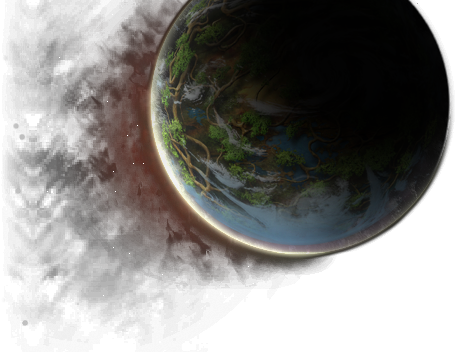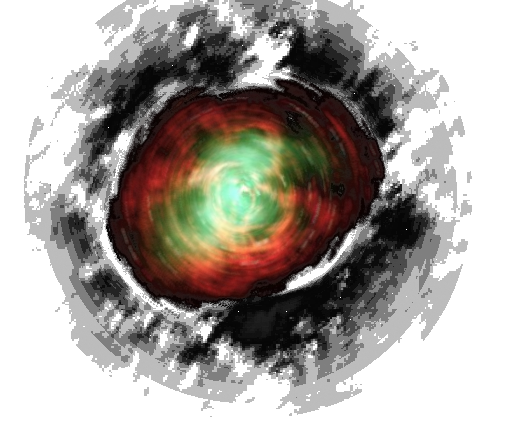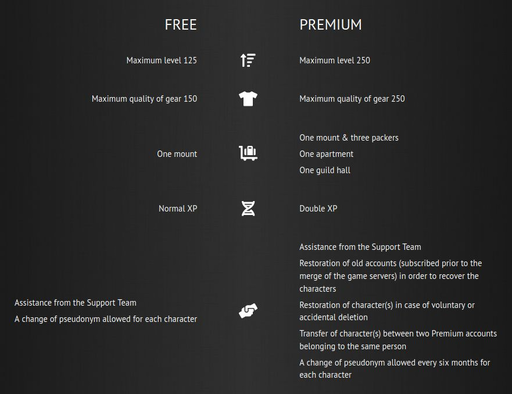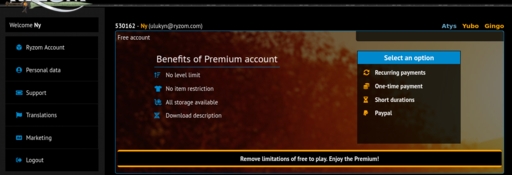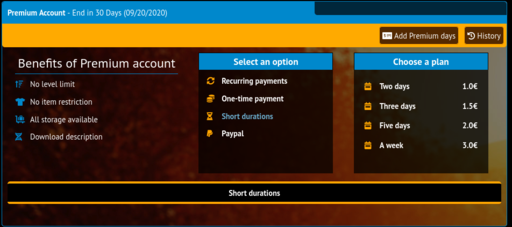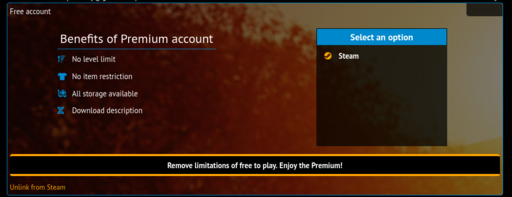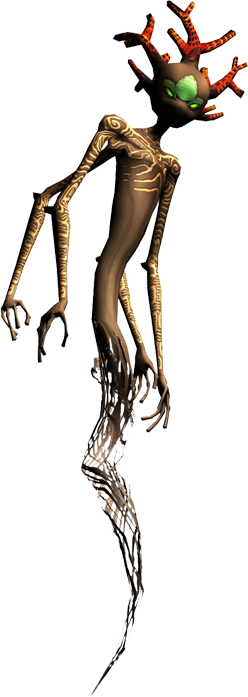De EnciclopAtys
| |
Lanzamiento inminente del nuevo servicio de facturación con el cambio de WorldPay a Xsolla. Xsolla gestionará las suscripciones recurrentes y las compras de tiempo premium. Las tarifas no cambian, ni tampoco los métodos de pago y las duraciones.
Ryzom is getting a new billing system offering more possibilities in terms of subscription duration and means of payment. The system is accessible from its website https://www.ryzom.com.
Contents
- 1 Durations of subscription and rates
- 2 Premium advantages
- 3 Payment Options
- 3.1 The recurring subscription via Xsolla
- 3.1.1 How to activate the recurring subscription?
- 3.1.2 How to switch from a one-time payment via Paypal to a recurring subscription?
- 3.1.3 How to activate a recurring subscription if the Ryzom account is linked to a Steam account?
- 3.1.4 How to unsubscribe?
- 3.1.5 How to change the periodicity of the recurring subscription?
- 3.1.6 What happens to the bank details entered when subscribing to a recurring Premium subscription?
- 3.1.7 Who to contact in case of a billing problem?
- 3.2 One-time payments
- 3.2.1 One-time payments via Xsolla and Paypal
- 3.2.1.1 How to activate the one-time payment via Xsolla or Paypal?
- 3.2.1.2 How to activate a one-time payment via Xsolla or Paypal if the Ryzom account is linked to a Steam account?
- 3.2.1.3 Can one-time payments be accumulated?
- 3.2.1.4 What happens to the bank details entered when activating a one-time payment?
- 3.2.1.5 Who to contact in case of a billing problem?
- 3.2.2 One-time payments via Steam
- 3.2.1 One-time payments via Xsolla and Paypal
- 3.3 Worldpay case
- 3.1 The recurring subscription via Xsolla
Durations of subscription and rates
Premium Rates
| Xsolla (lower rates for 12 months) * | Paypal (tariffs 3, 6 and 12 months down) | Steam (unchanged rates) |
| 1 month: 7.95€
3 months: 22.50€ 6 months: 41.70€ 12 months: 59.00€
|
1 month: 8.95€
3 months: 22.50€ 6 months: 41.70€ 12 months: 59.00€
|
1 month: 9.98€
3 months: 27.98€ 6 months: 52.95€ 12 months: 96.95€
|
Short duration Premium rates
The Premium rates for short periods are being introduced.
| Xsolla | Paypal |
| 2 days: 1.5€
3 days: 2€ 5 days: 2.5€ 7 days: 3€
|
2 days: 2€
3 days: 2.5€ 5 days: 3€ 7 days: 3.5€
|
Premium advantages
Payment Options
The Premium access offers several payment options:
- Recurring payments (via Xsolla), with automatic renewal each 1, 3, 6 or 12 months.
- One-time payments (via Xsolla) : punctual payments of 1, 3, 6 or 12 months, which can be cumulated with other one-time payments.
- Short duration one-time payments (via Xsolla) : punctual payments of 1, 2, 5 or 7 days, which can be cumulated with other one-time payments.
- One-time payments (via Paypall) : punctual payments of 1, 3, 6 or 12 months, but also of 2, 3, 5 or 7 days, which can be cumulated with other one-time payments.
- One-time payments (via Steam) : available only if the Ryzom account is linked to a Steam account. In this case, the payment options listed above are not accessible
Both Xsolla and Steam accept a wide variety of payment methods.
The recurring subscription via Xsolla
How to activate the recurring subscription?
How to switch from a one-time payment via Paypal to a recurring subscription?
How to activate a recurring subscription if the Ryzom account is linked to a Steam account?
- Untie your account from Steam using the link at the bottom of the billing window (see screenshot below).
- Choose the first subscription option (Recurring Payments) and enter the requested information.
- Link again (optionally) your account to Steam on the next game launch.
How to unsubscribe?
How to change the periodicity of the recurring subscription?
- Click on the Cancel your subscription button. An email containing a link to cancel the subscription will then be sent to you.
- Select Recurring Payments and then choose the desired new duration.
What happens to the bank details entered when subscribing to a recurring Premium subscription?
Who to contact in case of a billing problem?
One-time payments
One-time payments via Xsolla and Paypal
How to activate the one-time payment via Xsolla or Paypal?
How to activate a one-time payment via Xsolla or Paypal if the Ryzom account is linked to a Steam account?
Can one-time payments be accumulated?
What happens to the bank details entered when activating a one-time payment?
Who to contact in case of a billing problem?
One-time payments via Steam
How to activate the one-time payment via Steam?
What happens to the bank details entered when activating a one-time payment?
Who to contact in case of a billing problem?
Worldpay case