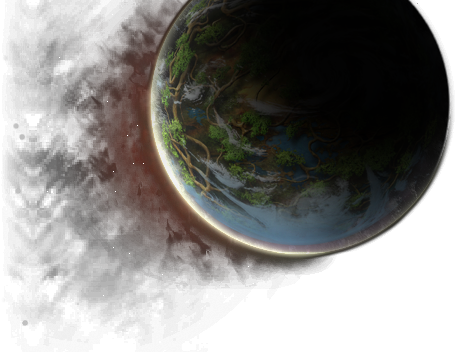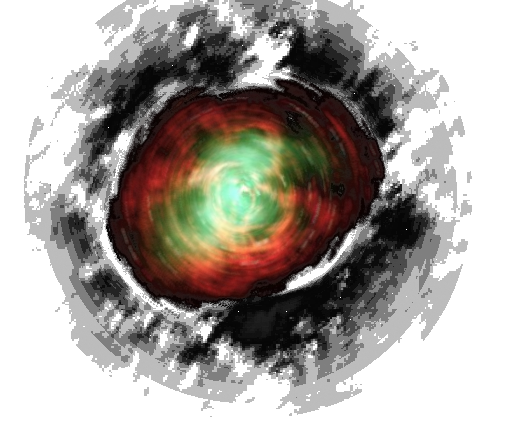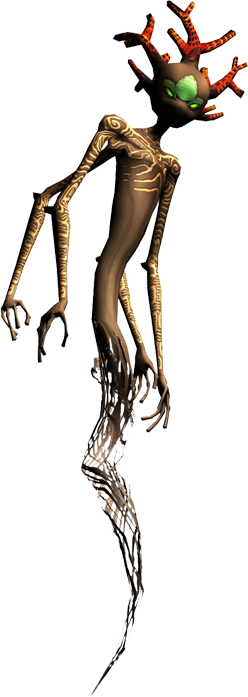Ayuda:Buscando
De EnciclopAtys
Revisión del 11:21 1 nov 2021 de Dorothée (discusión | contribuciones)
Todavía hay 29 artículos en preparación en la categoría "WIP"
Artículo en preparación. Deja que el autor lo termine antes de cambiarlo.
La última edición fue de Dorothée el 01.11.2021
La última edición fue de Dorothée el 01.11.2021
- La forma más rápida de encontrar información en MediaWiki es buscándola directamente. En cada página hay una caja de busqueda.
- Ingrese las palabras y frases clave y presione «Enter» o «Return» o haga clic en el icono de la lupa o en el botón Buscar o Ir.
- Si una página tiene el mismo título que el que ingresó, saltará directamente a esa página.
- De lo contrario, se buscará en todas las páginas de la wiki (con algunas restricciones, ver a continuación), y se presentará una lista de artículos que coinciden con sus términos de búsqueda, o puede que le salga un mensaje que le informará que ninguna página tiene las palabras y frases clave que ha solicitado.
How it works
- It searches all pages on the wiki with some restrictions.
- The article content is searched in its raw (wikitext) form - i.e., it searches the text that appears in the edit box when you click “edit”, not the rendered page. This means that content coming from an included template will not be picked up, but the target of piped links will be.
- The search functionality can be considered to operate on whole words, separated by spaces or other punctuation marks. So if your search term includes the word 'book', the results will not include pages that only have the word 'books' or 'booklet'. And if your search term includes the term 'inter', the results will not include pages that only have the word 'international', but they may include pages that have the term 'inter-national'.
- The results will only include pages that contain all the words in your search.
- You can search for parts of words using a wildcard (
*), sobook*will return results forbookandbooks. This operation is more expensive. - You can search for a phrase using double quotes. A phrase can be considered to consist of whole words, so the phrase 'Prime Minister' will not be found by a search for "ime Min", but it will be found by a search for "Prime Minister".
Restricting the search
- If you click the “Search” button without filling in anything, you will be taken to "Special:Search" which gives you extra searching options (also available from any search results list)
- You may find it useful to restrict a search to pages within a particular namespace e.g., only search within the User pages . Check the namespaces you require for this search.